Play Your Favorite Android Game On PC
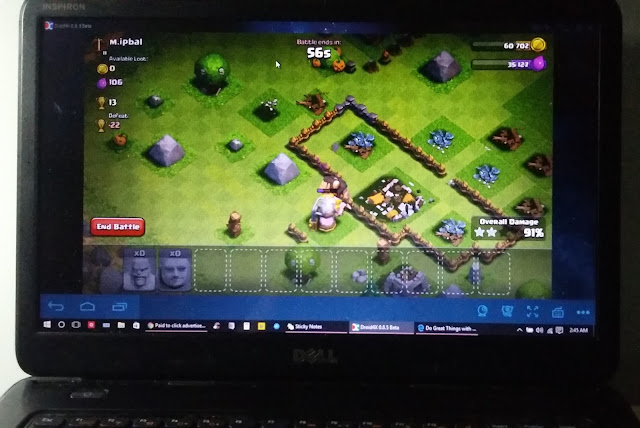 |
| Droid4x Screenshot - photo by Mztech |
Installing Android applications and games in your PC is possible. You will be able to play your favorite Android games on a bigger screen and can even use your computer's mouse for easier navigation and controls.
All you have to do is download an Android emulator application, install it in your PC, and run the application. You will be asked to log-in Gmail account so you could access the Play Store and start downloading your desired applications.
 |
| BlueStacks Application - photo by Mztech |
It can be downloaded for free from their website. By installing this application, you can download over 10 Billion Android games and application and run it on your computer.
Visit Bluestacks Official Website or download the application directly by clicking HERE. (262 MB)
The application installer though is quite big to download. I have used Bluestacks and it is working fine but sometimes it lags especially on Android Games but is recently fixed with their updates.
If you are looking for an alternative Android Emulator application, there's this new application, who is not that famous yet, that I have tried lately and it is a best alternative to Bluestacks. It is very light and runs smoothly even on games like Clash of Clans, Township, Subway Surfer, and many more. It even allows you to directly install .apk files and screen size resolution is adjustable. The name of the application is Droid4x.
If you are looking for an alternative Android Emulator application, there's this new application, who is not that famous yet, that I have tried lately and it is a best alternative to Bluestacks. It is very light and runs smoothly even on games like Clash of Clans, Township, Subway Surfer, and many more. It even allows you to directly install .apk files and screen size resolution is adjustable. The name of the application is Droid4x.
 |
| Droid4x application - photo by MZtech |
You can try this application yourself anytime and completely free. If you want to know more about droid4x, you can go directly to their website by visiting the link below.
Visit Droid4x Official Website or download the application directly by clicking HERE (8.3 MB)
You can also Watch this Droid4x Video and see how it works and its performance.
Have you tried any of these applications? let me know what you think by leaving a comment below. If you find this post helpful, please don’t forget to click like or share.
You can also Watch this Droid4x Video and see how it works and its performance.
Have you tried any of these applications? let me know what you think by leaving a comment below. If you find this post helpful, please don’t forget to click like or share.









0 comments: