How To Download And Save An ISO File Of Windows 10 Operating System
Windows 10 upgrade will automatically download in your computer's Windows update as soon as you confirm your upgrade reservation in Windows upgrade tool. It will be automatically erase from your computer as soon as the upgrade is done. So if you would like to save a Windows 10 installer file in your PC for future use (clean install, re-install, upgrade other PC, etc.), you need to download an ISO file of Windows 10 on your PC.
 |
| Windows Media Creation Tool, Windows 10 Download - image by MZtech |
Steps on How to download Windows 10 ISO file:
- You need to download Windows Media Creation Tool. Download link is provided below.
- After downloading the .exe file, run the application. On the selection "What do you want to do?", there are two choices: Upgrade this PC now and Create installation media for another PC. Select on the second option and click next.
 |
| Windows Media Creation Tool, select create installation media for another PC - image by MZtech |
 |
| Windows Media Creation Tool, select language, edition, and architecture - image by MZtech |
- Select English for the Language. You have to choose which edition you would like to download. If you would upgrade Windows 7 Starter, Windows 7 Home Basic/Premium, then you have to download Windows 10 Home.
Windows 10 Home N
Windows 10 Home Single Language
Windows 10 Pro
Windows 10 Pro N
On the architecture, you have to choose if it is for 32-bit (x86), 54-bit (x64), or both.
 |
| Windows Media Creation Tool, select file type - image by MZtech |
- You have to select what type of Windows 10 file you would like to download and click next.
- Choose where to save your file. You can rename it to easy identify your downloaded file then click save and next.
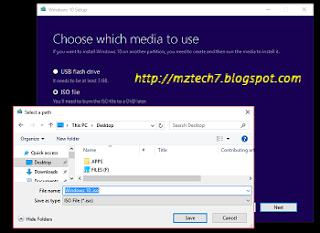 |
| Windows Media Creation Tool, choose location where to save download file - image by MZtech |
- Your Windows 10 .ISO file will start to download and it will take some time depending on your Internet speed. File size is approximately 2.5 GB-3.5 GB for single architecture and around 5.9 GB for dual architecture (combined x32-bit and x64-bit).
If you like my post and find it helpful, please hit like or share buttons. Have some questions? Feel free to post it on comments below and I'd be willing to help you out.








click and download and enjoyWindows 10 ISO 32 Bit / 64 Bit Full Free Setup Official ISO Download
ReplyDelete